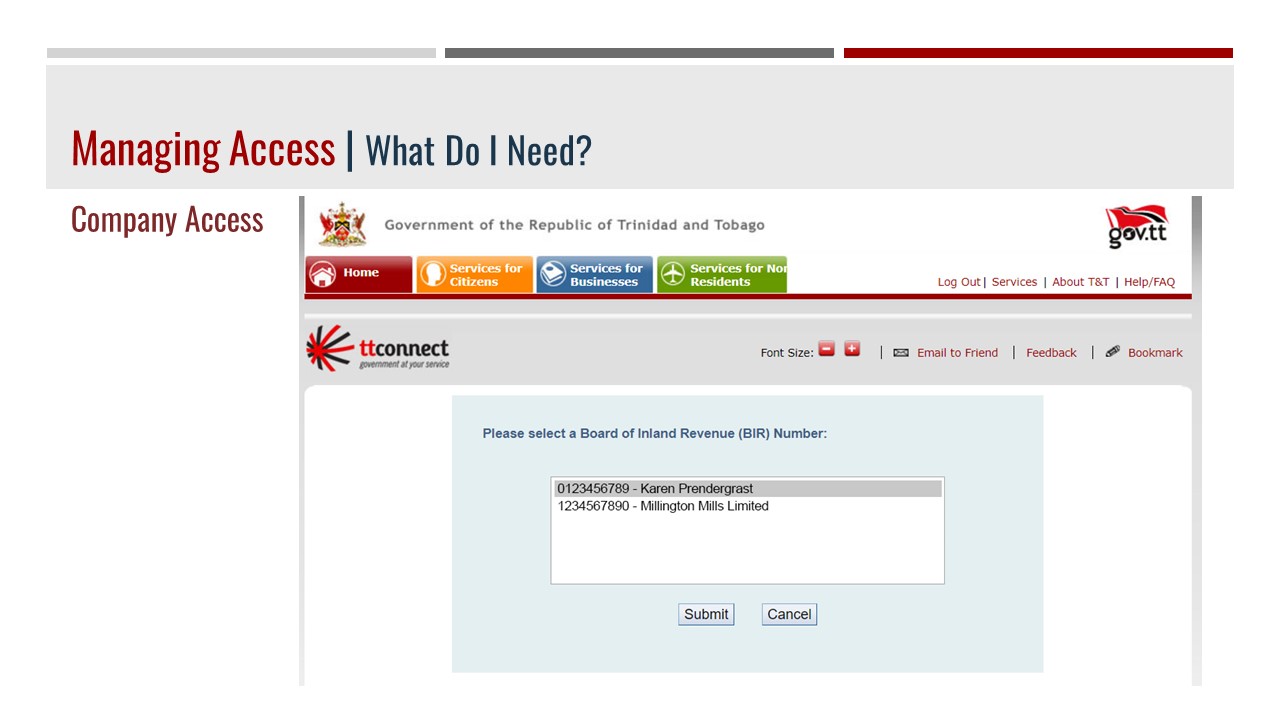Taxpayer Engagement Programme - e-Tax - What Do I Need (Organisation)?
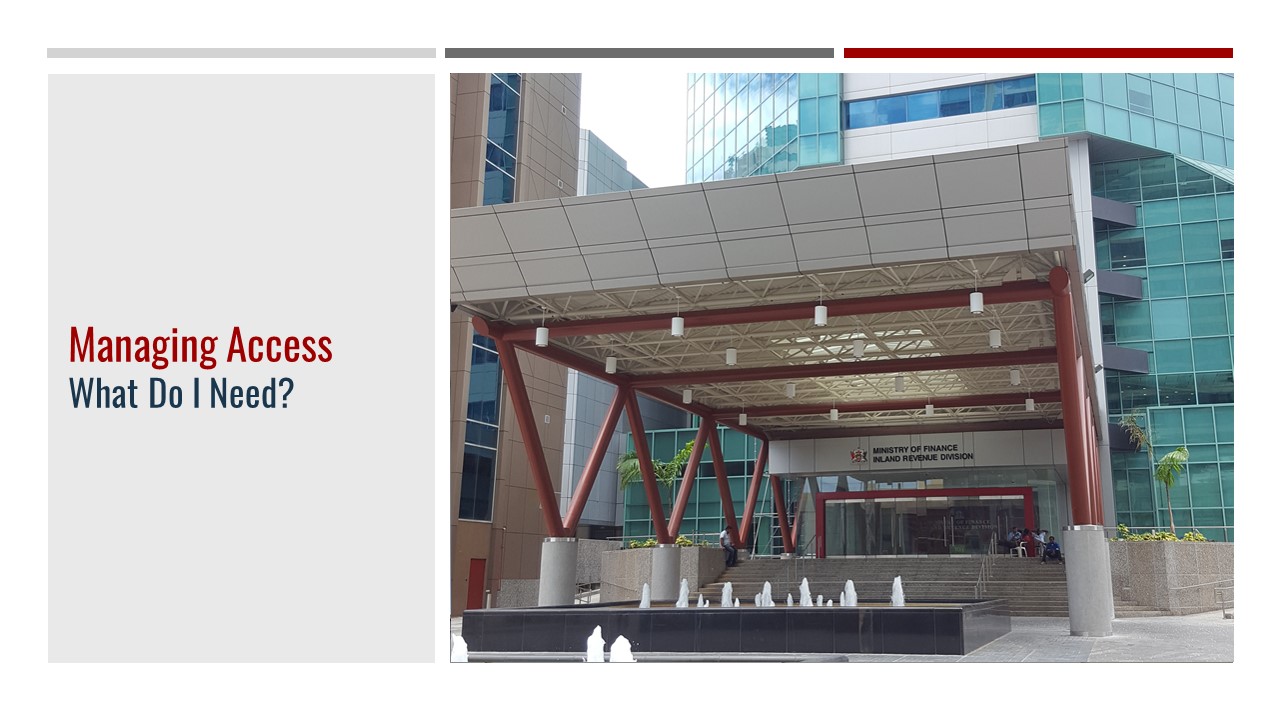
Company Access (Administrator)
Individuals who have been nominated as Administrators for their company must be an employee of the company, have Individual Access to e-Tax (see above), and have previously logged into e-Tax.
The person(s) must visit IRD’s Registration Section with the following:
- A letter from the company, on the company's/partnership's letter head, confirming the authorization to access the Company’s e-Tax account(s). The letter must be signed by any two (2) directors and affixed with the Company stamp.
- Any IRD issued document such as receipt, notice of assessment or letter to confirm the Company’s BIR number.
- Name, ttconnect ID and BIR number for each Administrator
- Work email address and phone number for each Administrator. Work email address must be a company email address; generic email address will only be accepted if the company/partnership does not own its own domain name. Group email addresses are not acceptable.
- A form of valid photo identification
- National Identification Card
- Drivers Permit
- Passport
It is strongly recommended that an organisation has more than one Administrator.
Company Access (Account Manager, Associate)
This is managed inernally by the organisation on e-Tax and requires no approval or permission from the BIR.
An Administrator gives access to Account Managers and/or Associates. An Account Manager can grant access to an Associate. Associates cannot grant access to anyone.
The following is required to grant Account Manager or Associate access to an individual:
- The person(s) must have Individual Access to e-Tax (see above), and have previously logged into e-Tax.
- Their name, ttconnect ID and BIR number
- Their work email and phone number
Administrators and Account Managers can only grant access which they themselves have.
For more information, please see the Using Manage Access, How do I add an Account Manager?, and How Do I Add An Associate? Step by Step Guides.
Once granted access to another account in e-Tax, when you log into ttconnect the link to e-Tax will look as follows; where you choose which account you want to work with.