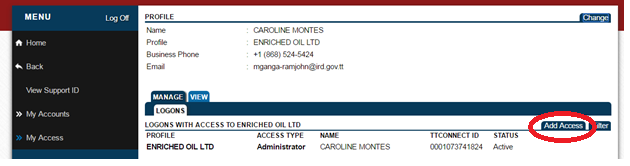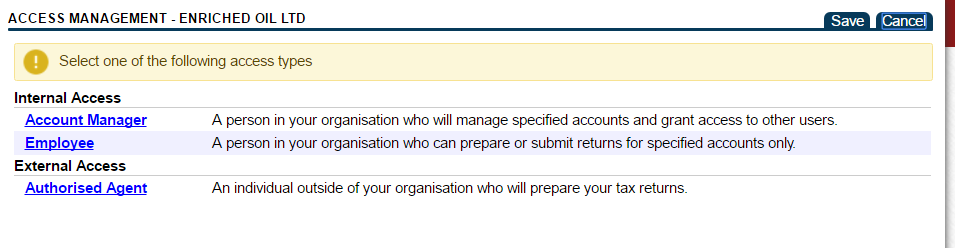e-Tax - Using Manage Access
The Manage Access link can be found on the left menu of the e-Tax page. Through this link, the logged in user can grant access to other users, select the accounts that they wish to grant access to and choose the access levels to these accounts.
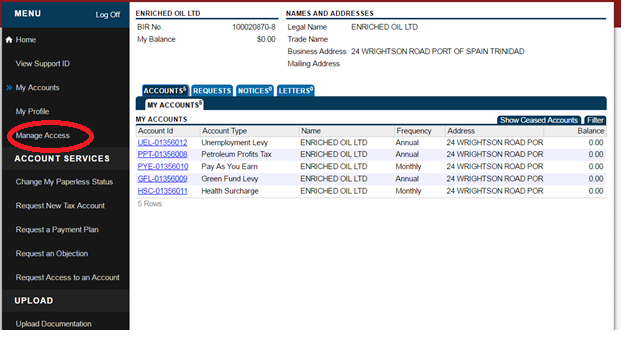
The following information is required to grant access to a user:
- User's name
- User's ttconnect id
- User's BIR number
- User's work email address
- User's work phone number
In order to add a user, select the Add Access tab on the right and select an access type be from the list.