PAYE Annual Return - Non-Logged In Guide - Printing the Declaration Form
Once the user clicks the ‘Print Request Summary’ button, two pages will be shown.
Page 1: The summary of the PAYE Annual Return, which is kept by the user or retained in the taxpayer's records
Page 2: The Declaration Form, which must be signed and dropped off at any IRD office.
They are designed to be printed on US letter (8.5" x 11", 215.9 mm x 297.4 mm) or A4 (8.27" x 11.69", 210 mm x 297 mm) paper.
Page 1: PAYE Annual Return Summary
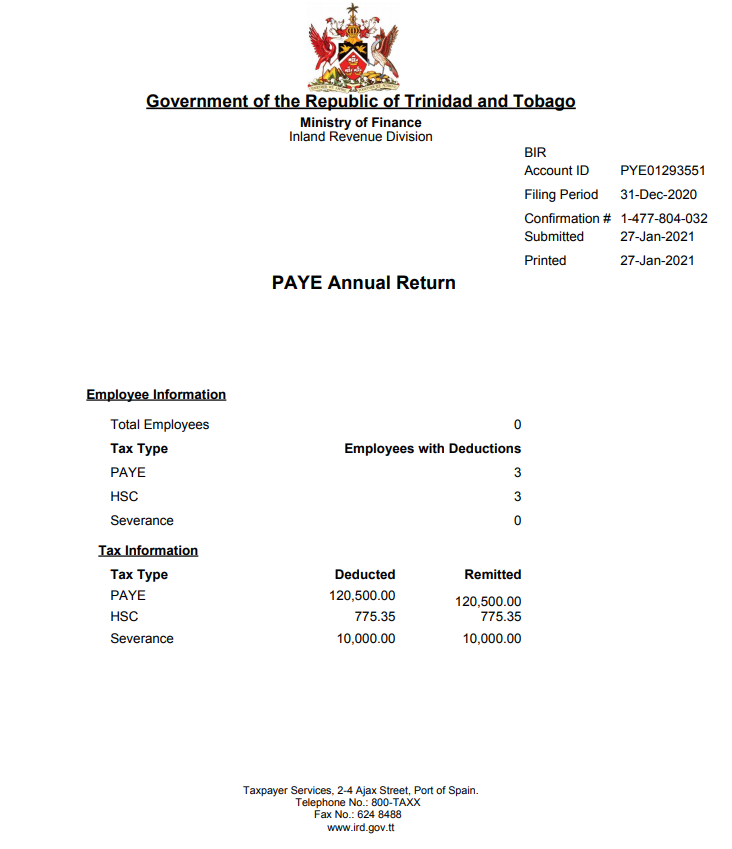
Page 2: Declaration Form
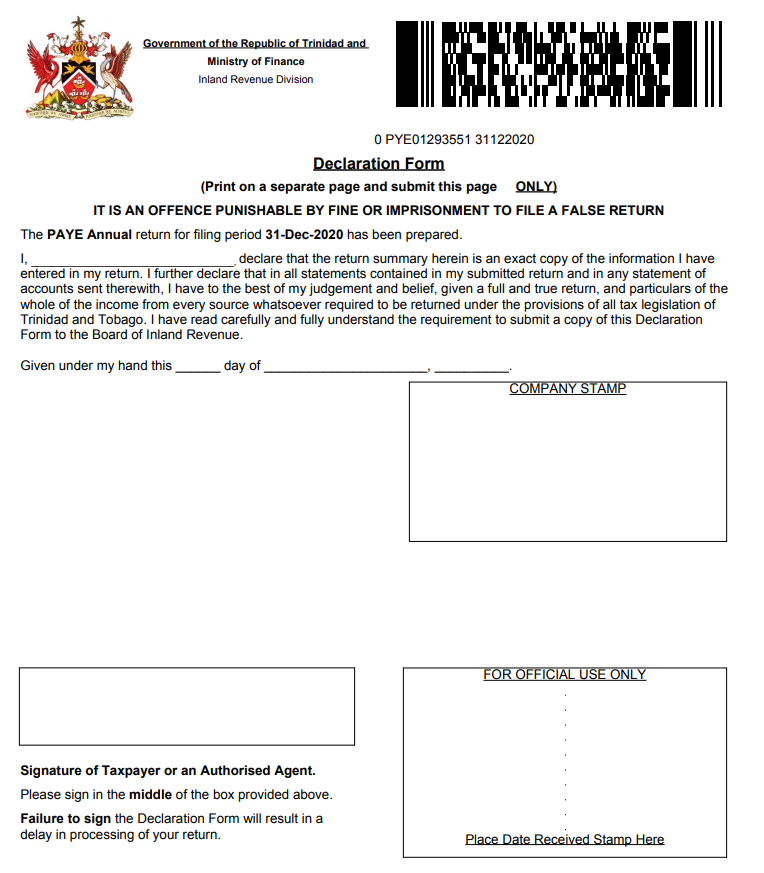
In order to complete the submission of the return request, the Declaration Form must be signed and dropped off at any IRD Regional or District office.
