PAYE Annual Return - Non-Logged In Guide - Save and Continue
While completing a return request, current progress may be saved by clicking the ‘Save and Continue’ button.
Initially, a valid email address must be entered. The email address is necessary for the user to retrieve the return.
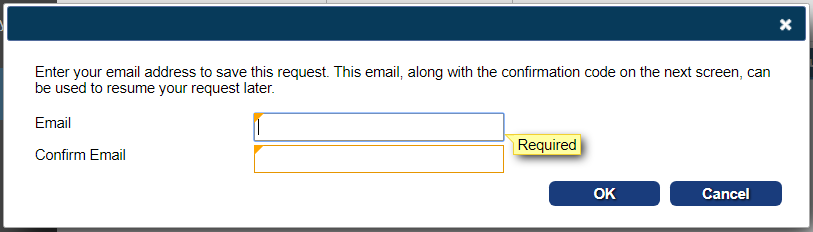
Once current progress is saved, a confirmation code to retrieve the return from the last saved point will be displayed. Please save the confirmation code. The confirmation code is used along with the email address previously entered to retrieve the saved return from the last saved point.
To save current progress and continue, please select ‘OK’ in the image below.
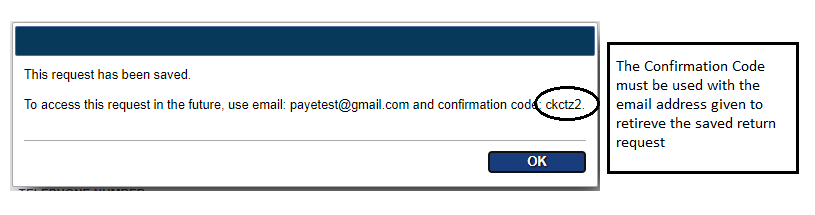
To save current progress and continue please click "OK" In the image above or click Next »
