PAYE Annual Return - Logged In Guide - PAYE Account View
When the PAYE account is accessed, the list of available filing periods is displayed and the status of the return for each filing period can be seen.
If a PAYE Annual Return is due, there will be a message stating Annual Summary with Return Status Outstanding. The user may click on the ‘File Summary’ link to begin filing the outstanding annual return.
To begin filing the PAYE Annual Return, please select ‘File Summary’ in the image below.
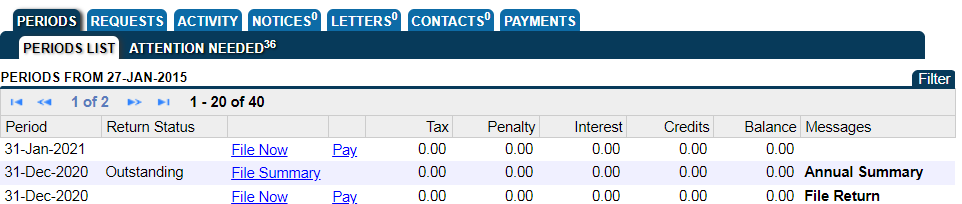
To begin filing the PAYE Annual Return, please select ‘File Summary’ in the image above or click File Summary »
