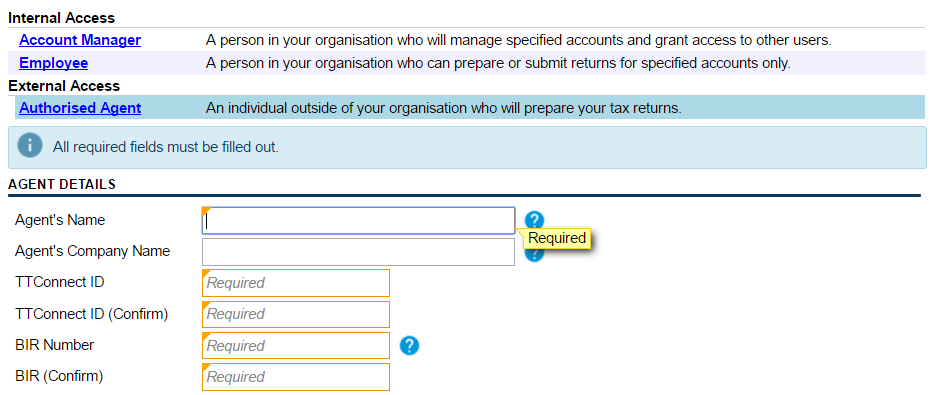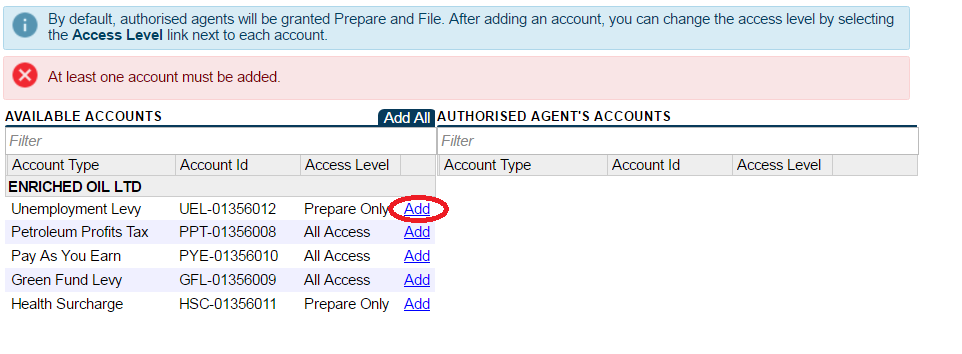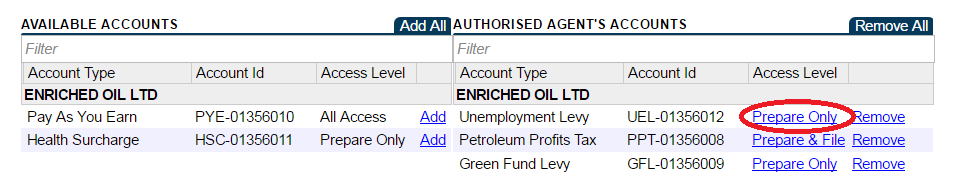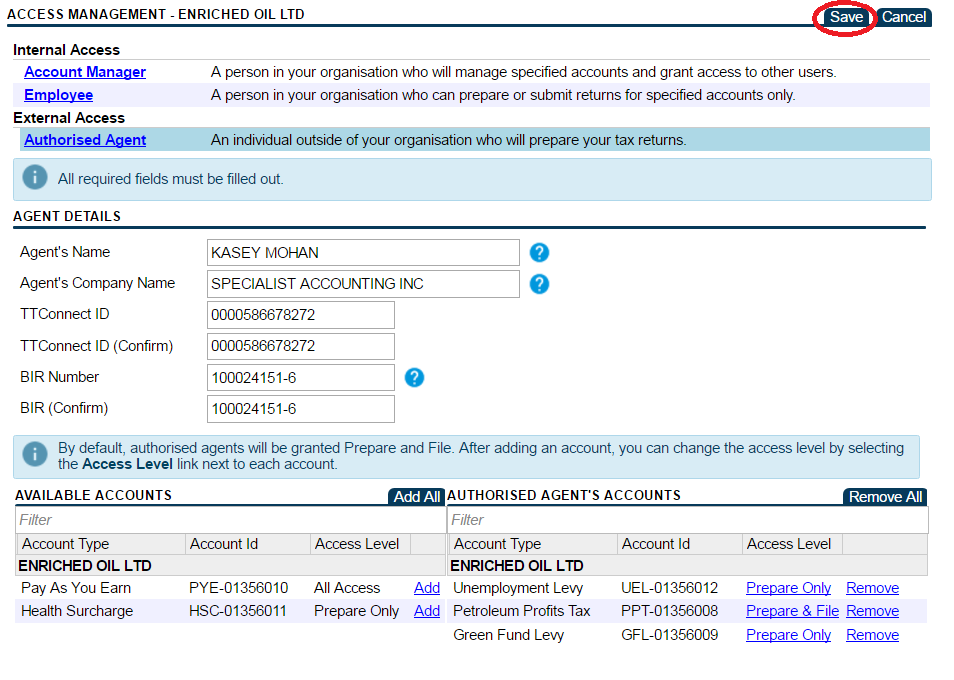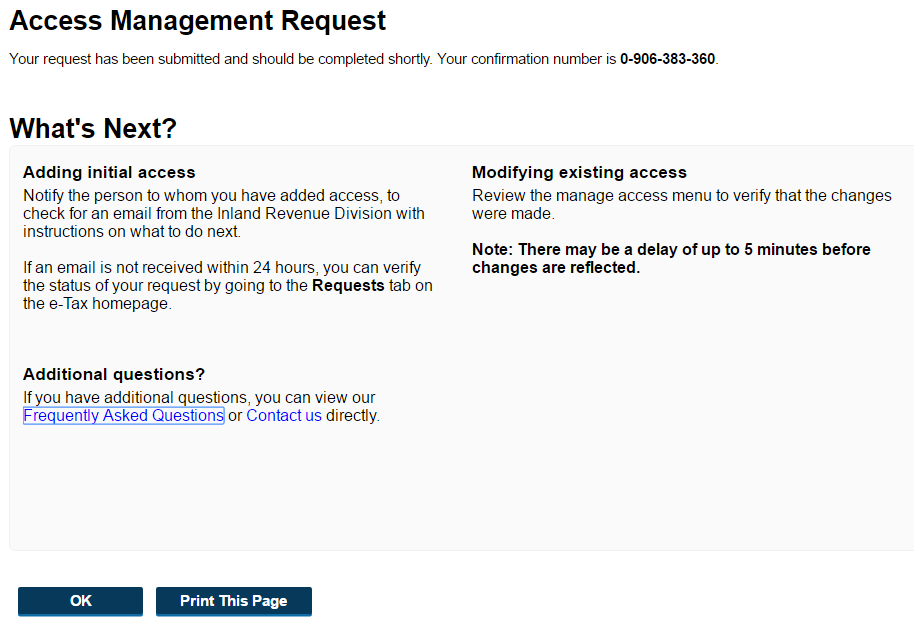- The Administrator or Account Manager logs into e-Tax and selects the “Manage Access” link.
- Click on the “Add Access” sub-tab and select Associate from the list of access types
- The following information is required to grant access to a user:
- Agent's ttconnect id
- Agent's BIR number
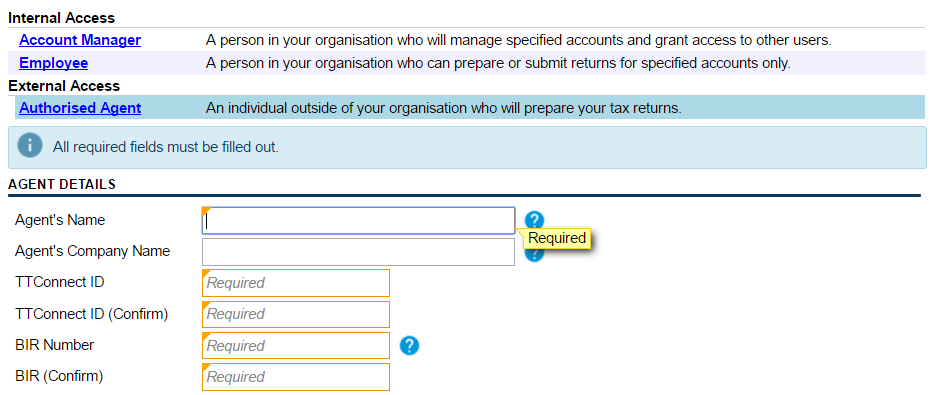
All required fields must be completed.
- Grant access to accounts by clinking the Add link.
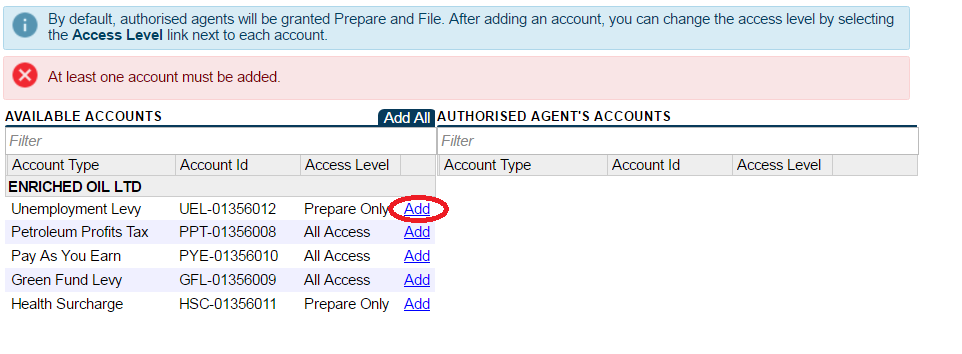
- After the account has been selected, the Access Level to the account can be changed by clicking on the Access Level link.
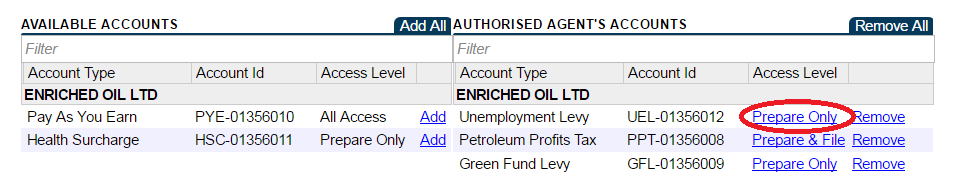
The user can then select the access level to be granted from the list displayed. Please note that users can only grant access levels which they themselves have. For example:
- if the user has View access only, then they can only grant View access to another user.
- if the user has Prepare and File access, then they can grant Prepare and File, File Only, Prepare Only and View access.
- Once all the required fields have been completed, click on the Save tab at the top right corner of the page.
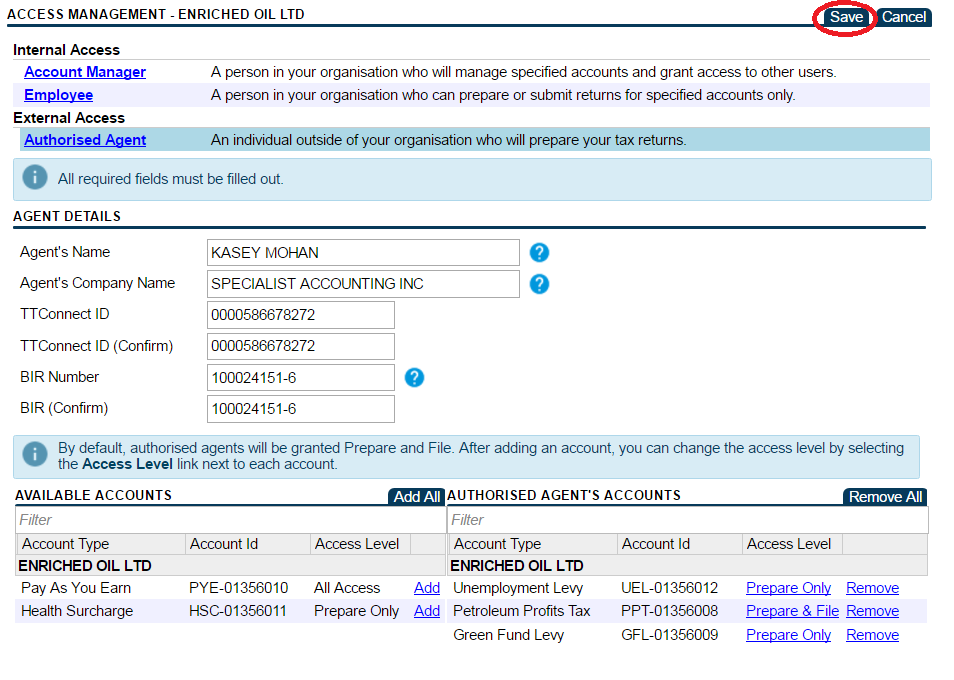
A confirmation page will be displayed.
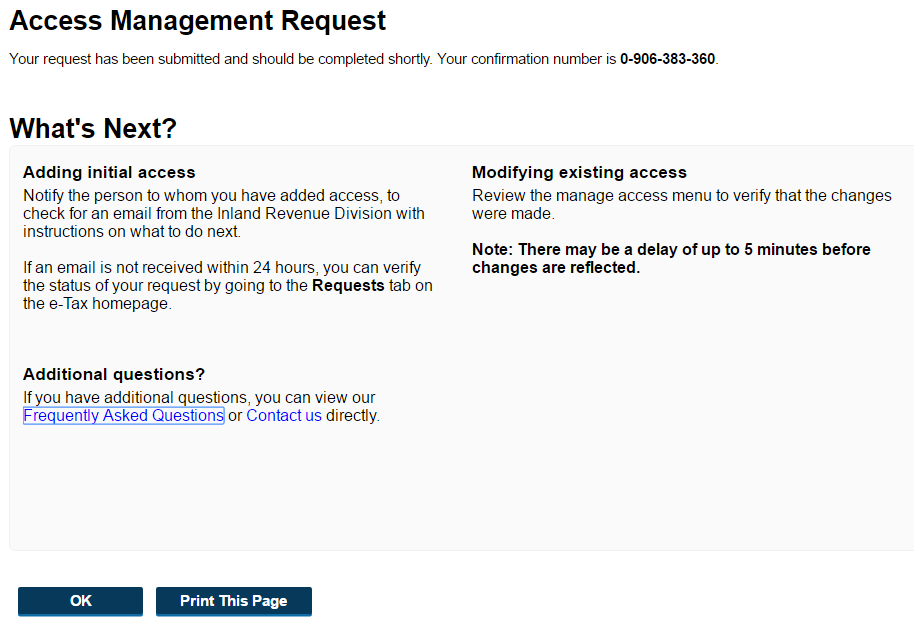
- An email will then be sent to the Agent, who will then either accept or decline the request.