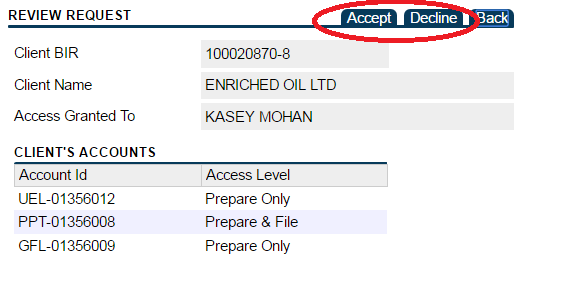e-Tax - Authorised Agent Response to Request
- The Authorised Agent logs into their e-Tax account and view email under the Notices tab.
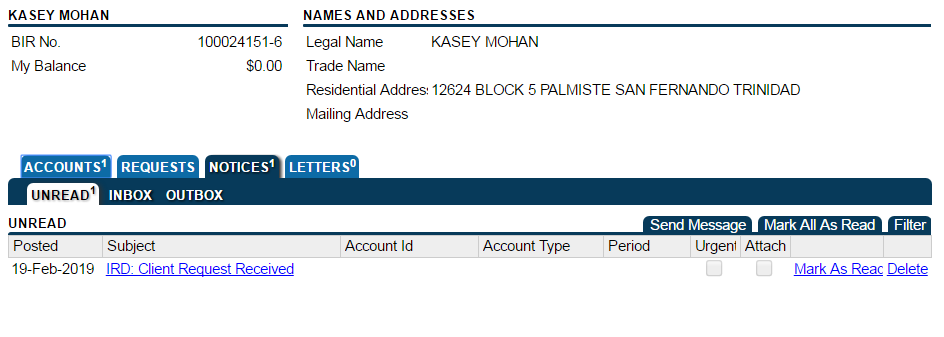
- Through the Manage Access link, the Authorised Agent can review the request sent by the potential Client.
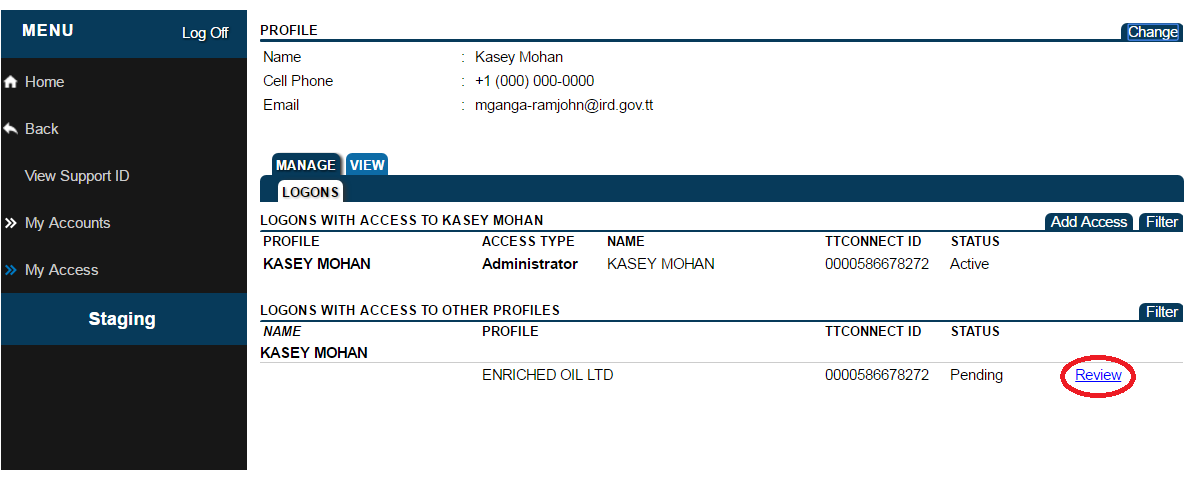
- After clicking the Review link, the Authorised Agent can either accept or decline the request by selecting the appropriate tab at the top right corner of the page.