e-Tax FAQs
e-Tax - About e-Tax (10)
- Why did IRD launch e-Tax?
-
e-Tax was launched by the IRD as there was a demand by all stakeholders for more efficiency and accountability by the IRD in fulfilling its obligations to taxpayers as simply and timely as possible. e-Tax is a convenient step toward ensuring that taxpayers receive the desired information at the easiest and timely way possible thereby fulfilling tax obligations in an effective manner.
- How do I access e-Tax?
- To access e-Tax you must first apply for a ttconnect ID. Proof of your BIR number is required. Once registered you will need to request enrolment for e-Tax. Once enroled, go to etax.ird.gov.tt
- How to apply for a ttconnect ID and register for e-Tax logged on services?
-
Visit the ttconnect website and complete the online registration form. For ease of reference, the direct link to the ttconnect ID Registration page is as follows: https://www.ttconnect.gov.tt/itim_expi/selfregister.jsp
After creating the account you will receive two (2) e-mails. The first contains a ttconnect ID Activation Link. Clicking on that link will trigger a second e-mail containing your unique thirteen (13) digit ttconnect ID Number. We advise that you check your Junk, Spam and Trash folders should the message not be seen in your Inbox folder. Once the ttconnect ID has been received, you must visit a ttconnect Service Centre in person to be verified.
To register for e-Tax services you need to present to the ttconnect Service Center personnel proof of your BIR number.BIR NUMBER VERIFICATION (ANY ONE OF THE FOLLOWING)
- Advice of BIR or Advice of BIR and Acct Numbers
- VAT Advisory
- Tax Clearance
- Statement of Tax Account
- Notice of Assessment
- What services are currently available on e-Tax?
-
e-Tax offers logged on and non-logged on services.
The following are available as logged on services on e-Tax:
- Prepare & File Returns (Pay As You Earn (PAYE) Monthly, Value Added Tax (VAT), Individual Income Tax (IIT), Corporation Tax (CIT), Insurance Companies Return (INS), Lottery Winnings Tax (LWT), Petroleum Profit Tax (PPT), Supplemental Petroleum Tax (SPT)
- View Refund Status
- Data Submission (Withholding Tax, FATCA)
- Request an Objection
- Request a TD-1 Approval
- Request a New Account
- Generate Payment Description Slips
- View Correspondence
- Request a Payment Plan
- View Profile
- View Balances and Expectations
- Secure Messaging
The following are available as non-logged on services on e-Tax:
- Request a BIR Number
- Search for a Request
- Upload Additional Supporting Documentation
- View Refund Status
- Calculate Stamp Duty
- PAYE and VAT Returns Mail Subscription Service
- Search VAT Status
- Who can register for an e-Tax profile?
-
All persons required to have a BIR file number are encouraged to use e-services.
- How will we be informed when more services are made available on e-Tax?
-
All updates will be pasted to the IRD's website ( www.ird.gov.tt) or on e-Tax portal.
- Is the use of e-Tax and its services compulsory?
-
e-Tax is an option provided and it is not compulsory to register however it is strongly encouraged as you have full access to your information.
- What are the benefits of using IRD's e-Tax service?
-
It is a safe, secure, easy, convenient, and free method to view and update your taxes. It saves time and you are able to access information regarding the payments and queries submitted.
- What browser does e-Tax work best on, or does it not matter?
-
e-Tax is available and works on most standard browsers including Microsoft Edge and Google Chrome.
e-Tax - Electronic Filing (14)
- What is electronic filing?
-
Electronic filing is a method of filing tax returns where the taxpayer information is transmitted to the revenue agencies electronically over the Internet, a modem, or a phone line.
- Why should I electronically file my tax return?
-
Electronic filing offers you many benefits that you cannot get through paper filing, such as:
- Faster refunds using direct deposit
- Accuracy -- tax preparation software does calculations for you
- Receipt so you know your tax returns have been filed
- Speeds up processing of your tax returns
- Reduces costs for the Department of Revenue which saves you tax dollars
- Secure transfer of your personal information
- What are the costs involved in electronic filing?
-
The costs will vary depending on your choice of electronic filing method. Many tax professionals prefer e-filing and encourage their clients to use it by not charging an additional fee. Other tax professionals incorporate the e-filing fee into their cost of doing business.
- How long does it take to prepare and transmit an electronic tax return?
-
Simple returns can be prepared in approximately 20 minutes. More complicated returns can take up to 2 hours or more to prepare. Transmitting an electronic tax return usually takes a few minutes.
- Is electronic filing secure?
-
Yes. No one sees your tax information except you, and the Board of Inland Revenue. There are no worries about mail delivery or paper shuffling or inappropriate people seeing your personal or financial information. Internet companies that provide online tax preparation use the industry standard Secure Sockets Layer (SSL) protocol to encrypt your personal data.
- Will my chances of being audited increase if I electronically file?
-
No. If there are certain mistakes on your electronic return you will be notified within 24-72 hours.
- Can all income tax forms and schedules be filed electronically?
-
Only returns and income tax payments can be filed electronically
- Is electronic filing completely paperless?
-
Yes, normally, e-filing is completely paperless.
After you have submitted your electronic return, you should:- Print and/or save a copy of your return;
- Keep copies of the return and other documents used to complete your return; and
- Keep all tax records and documents at least four years (the department may request these documents at a later date).
- What payment alternatives are offered?
-
- Cash Payment
- Pay by cheque
- When can I start making electronic payments?
-
At this time BIR will not accept online payments and only payment description scripts can be printed by the user.
- How can I ensure timely payment?
-
E-Services can be accessed throughout the day and alerts can be sent to you via email to prompt when payment is required.
- Do I need to send in the payment vouchers or tax returns if I make electronic payments?
-
Most tax types require that you file a corresponding tax return in order to make payment.
- What if the tax due date falls on a weekend or legal holiday?
-
You should initiate your payment on the day prior to the due date. However, when the regular due date falls on a weekend or legal holiday, the payment is due the next business day immediately following the weekend or holiday.
- Can I electronically file an amended return?
-
Yes you can refile a return when it is correctly amended
e-Tax - Refunds (14)
- Is it possible to receive refund through a foreign bank account?
-
Due to international banking restrictions it is not possible for refunds through foreign bank account.
- What information is required in case I have to receive a refund?
-
You will be informed as to when your refund will be ready for collection via email or telephone. You will be required to produce valid identification (ID card, Passport, and Driving Permit) upon collection.
- My address has changed, and I have not received my refund which was issued. What should I do?
-
You should contact the BIR (800-TAXX) as soon as possible.
- If I have read through the FAQs but I still have concerns, is there a number I can call for assistance?
-
You can call the IRD office at 800-TAXX or our call center for advice.
- I have forgotten my e-Tax username/password, what do I do?
-
A Taxpayer can select a security question that he will need to save and provide an answer when he is prompted. If he /she forgot the answer he will be required to call IRD at 800-TAXX to reset his username and password.
- In case issues arise, can I add contacts to my account through which I can be reached?
-
A call center will be established so that queries can be resolved when using E-Services.
- How long would processing of returns take online?
-
The processing of the return can vary depending on the number return batches and if all the relevant information is provided.
- I forgot my password can you help me?
-
A Taxpayer can select a security question that he will need to save and provide an answer when he is prompted.
- I have locked myself out of the system by typing in my password incorrectly too many times.
-
You will be required to call the IRD Head office and someone will reset the password. The number is 800-TAXX.
- If I am having computer problems, can I file and pay my taxes with a paper form?
-
Yes, You can file your return manually; however, if you are mandated to file Electronic payments you must contact IRD to arrange for other alternatives to avoid any penalty.
- Due to computer problems my transactions did not go through making my return late. Can I request a Penalty Waiver On-Line?
-
No. A taxpayer can download a Penalty Waiver request form from our IRD Website. He must complete the form and mail it to the IRD Office.
- I'm having difficulties using e-Tax. Who can I contact for help?
-
If possible use the Contact Us function on the Website. If not, call IRD for assistance.
- In case the user desires to convey something by way of separate note which may be essential, is a separate space provided.
-
Users may leave notices at any time in their profile under the Notices tab.
- I no longer want to access my accounts in e-Tax. How do I cancel my access?
-
After logging into E-Services, select the "my profile" link to open your E-Services user profile. On this profile page, use the "Active" button. If you change your mind later and decide that you want to access your accounts in E-Services again, you will have to complete to return to this page and select Active again.
e-Tax - Non-Logged In Returns (36)
- What is the ‘Non-Logged In Returns Service’?
-
This a new service introduced by the Board of Inland Revenue (BIR) to assist taxpayers who have not yet registered for e-Tax with ttconnect to file their returns on the e-Tax homepage at https://etax.ird.gov.tt.
The process for accessing the ‘Non-Logged In Returns Service’ is as follows:
- Have on hand, your BIR file Number, PAYE/VAT Account Number and BIR Letter ID Number. (This number can be found on any ‘Official Receipt’ or ‘Advice of Assignment of BIR Number and Account Numbers’)
- Go to https://etax.ird.gov.tt.
- Click on the ‘Prepare a Return’ link, under the Non-Logged In Services section
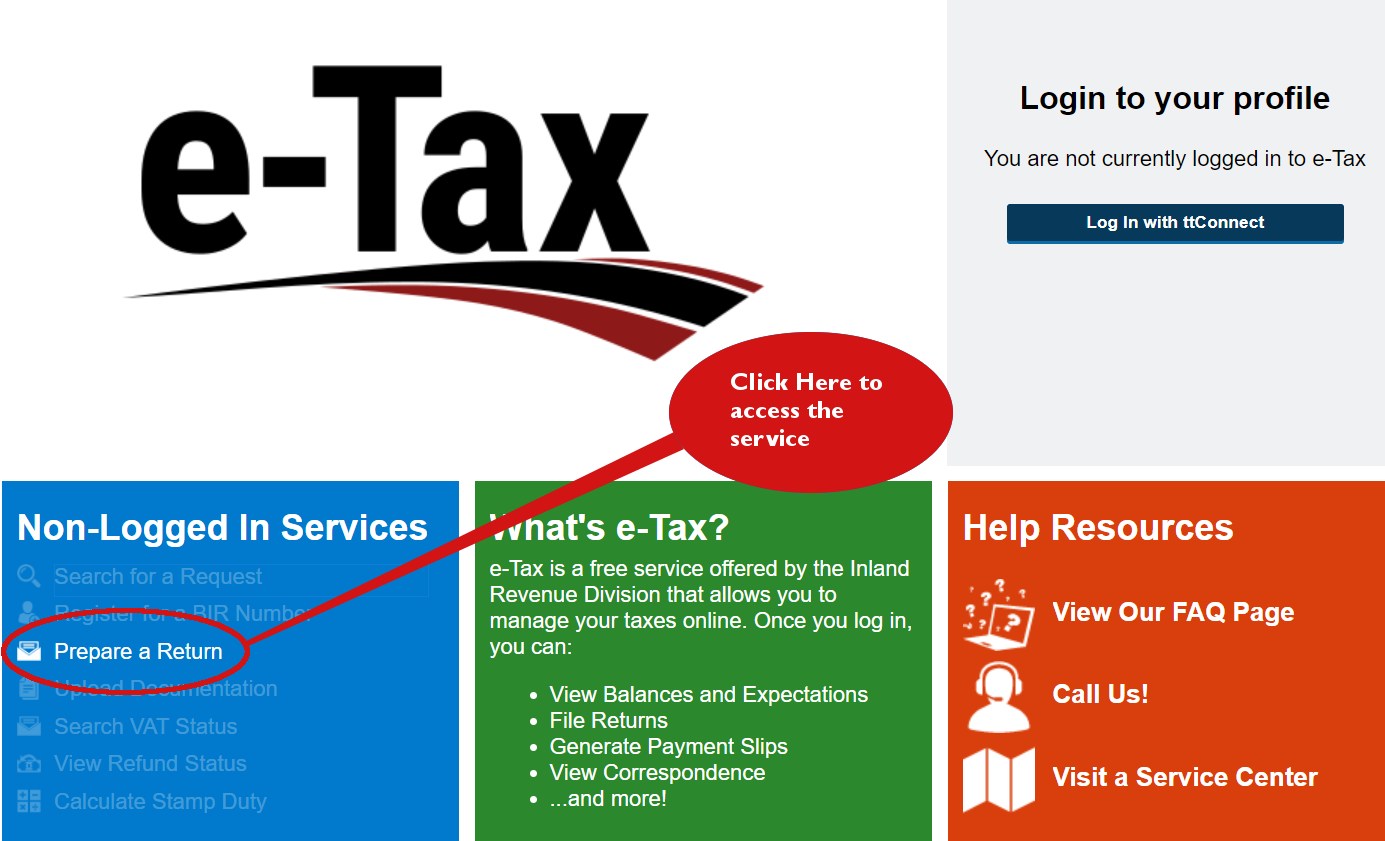
- Use BIR numbers, listed in (1) above to complete the verification process
- Enter details on return online
- Print ‘Declaration Form’ and Summary
- Review and verify the data entered on the Summary (The Summary is to be retained for your personal records)
- Sign the printed ‘Declaration Form’ and submit same to any of the Division’s Regional or District Revenue Offices. (A full list of office locations can be found at http://www.ird.gov.tt/locations).
Please note that the return cannot be processed without the submission of the signed ‘Declaration Form’.
- Who can use the ‘Non-Logged In Returns Service’?
-
The service will be made available to all taxpayers on a phased basis, as follows:
- Phase I – Pay-As-You-Earn (PAYE) and Value Added Tax (VAT) taxpayers (Effective February 1st 2020)
- Phase II - Corporation Tax (CIT), Individual Income Tax (IIT), Hotel Accommodation Tax (HOT)
- Phase III - Petroleum Profits Tax (PPT), Supplemental Petroleum Tax (SPT) and Insurance Tax
- Phase IV - Partnership and Financial Services Tax (FST)
- Why should I use the ‘Non-Logged In Returns Service’?
-
On full implementation of the phases, all taxpayers would be required to file their returns online. Therefore, this service offers taxpayers a second option to file online, if they are not registered for e-Tax with ttconnect. Additionally, as at February 1st 2020, the service allows VAT & PAYE taxpayers to file returns for the years 2019 and onwards, without visiting IRD’s offices.
- Do I have to register for the ‘Non-Logged In Returns Service’?
-
Taxpayers are not required to register to use this service.
- Can I use this service if I already have a ttConnectID and access to e-Tax?
-
Yes. This service is available to all taxpayers. However, your return will take a longer time to process and you will need to drop off a ‘Declaration Form’. However, if you log in to e-Tax, you can prepare and submit your return immediately, without having to print and drop off the ‘Declaration Form’. If you use the ‘Non-logged in’ option your return will be processed within (2) business days after dropping off the signed 'Declaration Form'.
- What are the differences between ‘Non-Logged In service’ and ‘Logged In service’?
-
The differences between both services are as follows:
‘Non-logged In service’ ‘Logged In service’ - Service does not require the taxpayer to register for e-Tax via ttconnect
- Returns can only be processed on receipt of a signed ‘Declaration Form’
- Online returns can only be prepared for the years 2019 and onwards
- No immediate confirmation of return filing
- Cannot view accounts & transactions
- Must visit IRD’s offices to transact business and confirm filing of returns
- No access to the services offered under the ‘logged In service’.
- Service requires registration for e-Tax via ttconnect
- Automatic same or next business day processing
- Online returns can be prepared for any year
- Immediate confirmation of return filing
- Ability to view transactions and filing periods for previously filed returns
- Ability to register for other tax accounts
- Convenience of transacting business without making visits to IRD’s offices
- Access to the services offered under the ‘logged In service’.
- What do I need to be able to access the ‘Non-Logged In Returns Service’?
-
Taxpayers will require the following:
- An active internet connection
- Standard, modern web browser, such as Microsoft Edge or Google Chrome
- Digital scans of any supporting documents
- A pdf reader is required to view or print the return summary and declaration form
- Printer
- What information will be required to prepare my return using ‘Non-Logged In Returns Service’?
-
Before a return can be prepared, the taxpayer must be verified using the following required information:
- BIR File Number
- VAT/PAYE Account Number
- BIR Letter ID from one of the following
- Advice of Assignment of BIR NUmber and Account Numbers
- Payment Receipt
- What letters can be used for the verification process?
-
The Letter ID from one the following letter types only, is required to complete the verification process:
- ‘Advice of Assignment of BIR Number and Account Numbers’ - This letter must not be older than six (6) years
- Payment Receipts - The receipt must not be older than one (1) year
Please note that Letter IDs from other letter types or from letters older than the period specified are not valid for this service and will not pass the verification process.
- How can I request a letter to be used for the verification process?
-
You may call 800-TAXX - option 1, or visit any of the Inland Revenue Division Regional Offices (IRD) offices to request a letter.
- Where can I find the Letter ID?
-
The Letter ID is located on the top right corner of your letter. It begins with an L followed by 10 digits.
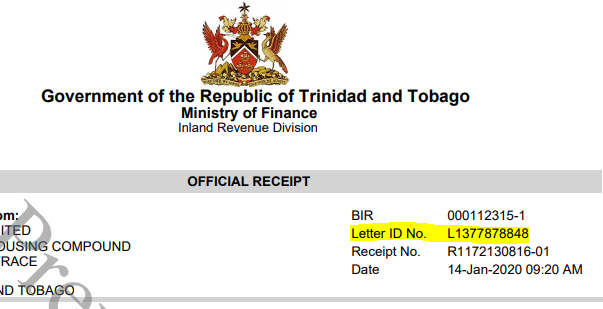
- Where can I find my Account Number or ID?
-
The account number can be found either listed in the body of the ‘Advice of Assignment of BIR Number and Account Numbers’ document, under the heading Account Number; or on an ‘Official Receipt’, under the heading ‘Account ID’.


- What are the tax returns and filing periods that will be available online?
-
RETURN TYPE
FILING YEAR AVAILABLE ON SERVICE
Value Added Tax (VAT)
2019 to present
Pay-As-You-Earn (PAYE)
2019 to present
- How do I file a return for periods not available online?
-
You will be required to fill out a paper return for income years not available via the Non-Logged In Returns Service. These returns can be obtained at IRD’s Regional Offices or on IRD’s website (http://www.ird.gov.tt/forms).
- Why am I not seeing the most recent filing period?
-
The filing periods will become available on the first day of the month following the end of the period. For example, PAYE Filing Period ending 31-Jan-2020 will become available on 1-Feb-2020.
- Can I prepare a return for a ceased or deactivated account?
-
Yes. Returns can be prepared for filing periods prior to the date the account was ceased.
- Can I save my return and complete it at another time?
-
Yes. Your return can be saved and will be available to you for editing up to thirty-one (31) days from the date saved. You must provide a valid email address in order to save the return. Please save the ‘Confirmation Code’ provided, as you will need it to retrieve your saved return.
- How can I retrieve my saved return request?
-
The saved return can be retrieved using the ‘Search for a Request’ link under the list of ‘Non-Logged In Services’ on e-Tax. You must use the email address provided when you saved the return and the ‘Confirmation Code’ that was given to you.
- Can I submit more than one return for the same filing period?
-
No. Multiple returns should not be submitted for the same filing period, as this will result in processing delays. Any changes to the return can be submitted as an objection.
- Can I submit a return on behalf of someone?
-
Yes. You can submit a return on behalf of another taxpayer. Please ensure that your contact information is provided on the return.
- I lost my Confirmation Code. How can I get it back?
-
You may contact IRD’s Call Centre at 800-TAXX and select option 1 to request your confirmation code. The email address used in filing the return must be provided.
- How do I submit supporting documents for my return?
-
During the preparation of the return, you will be prompted to attach the supporting documentation via the ‘Attach’ button or you can attach all documents online before submission. The required documents must be scanned and can be uploaded in any of the following formats: - pdf, jpeg, jpg, png.
- I am filling out my return and I encounter a problem. What should I do?
-
You can contact IRD’s Taxpayer Relations Unit at 868-800-TAXX (8299) or send email enquiries to etax@ird.gov.tt
- Are there guidelines for printing the 'Declaration Form'?
-
This document contains two parts:
- The 'Return Summary Details' - kept by the taxpayer for their records.
- The 'Declaration Form' - signed and submitted to IRD. The Declaration Form will be retained by IRD once dropped off.
The guidelines are as follows:
- Use letter size (8 ½” x 11”) white paper & 20lb-24lb,
- Print the ‘Declaration Form’ page on a separate sheet from the ‘Return Request Summary Details’ page.
- Print in portrait orientation only
- Print Actual Size or (100%) scale
- Print using black ink or full colour only
Please do not make any adjustments to the return before printing
- What should I do if my browser is disallowing the Declaration Form from being generated?
-
Some browsers do not allow pop up advertisement on web pages. If you are trying to generate the ‘Declaration Form’ and encountering this issue, please ensure that your pop-up blocker/ firewall settings permits the download from https://etax.ird.gov.tt.
The steps to verify that pop-ups are allowed are as follows:
For Google Chrome (for recent versions):
- Go to Settings
- Select Show Advanced Settings link
- Under Privacy, select Content Settings, scroll to Pop-Ups
- Either "Allow all sites to show pop-ups" is selected or choose Manage Exceptions and ensure that etax.ird.gov.tt is on the list, if not add to list.
For Internet Explorer:
- Go to Tools
- Choose Internet Options
- Select Privacy Tab
- Ensure Turn on Pop-Up Blocker is unchecked or an exception is added for etax.ird.gov.tt
- What are the signature specifications for the Declaration Form?
-
The signature must be prominent in the middle of the signature box provided. It must be done in either dark blue or black ink pen only. Signatures written in pencil will not be allowed.
Please note that failure to follow these instructions may result in a delay in the processing of your return since only sirnatures written as specified will be accepted.
- Who must sign the Declaration Form?
-
The Declaration Form can be signed by the taxpayer or authorized agent
- What if I lose my Declaration Form?
-
If lost, perform the following steps:
- Search for the Return via the ‘Search for a Request’ link on the e-Tax home page (https://etax.ird.gov.tt)
- Enter the email address used and the ‘Confirmation Code’ provided upon submission of the return.
- Select the ‘Print’ tab located on the top right of the page to reprint the 'Declaration Form'.
- Which of the two (2) printed pages should I drop off at IRD’s Offices?
-
Only the page labelled ‘Declaration Form’ needs to be signed and dropped off. The ‘Return Request Summary Details’ must be kept for your records.
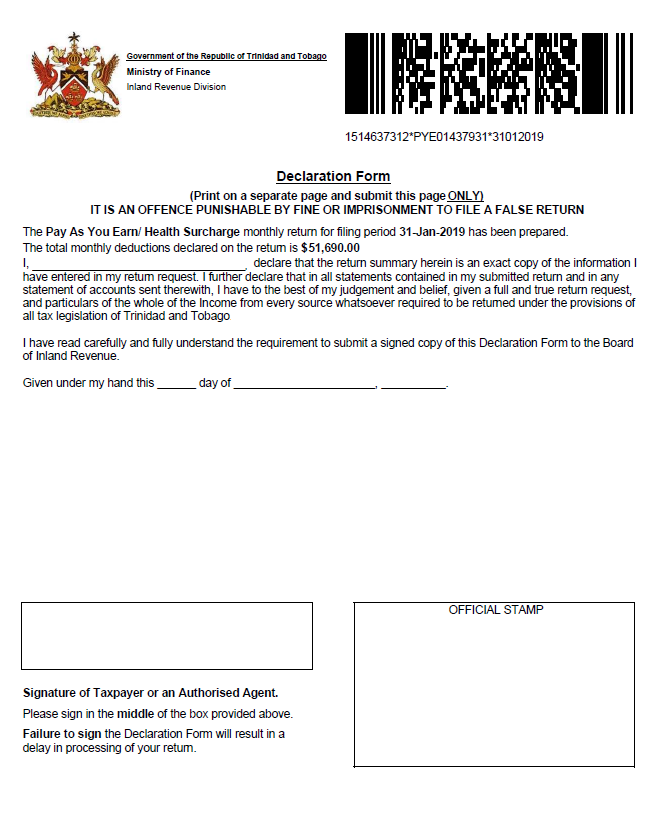
- Please note that all other attachments containing return information, for example Balance Sheets and TD4 information, must be scanned and attached via the ‘Attach’ button, when the return request is submitted online.
- Where do I drop off the Declaration Form?
-
The Declaration Form must be dropped off at any of the Inland Revenue Division Regional or District Revenue Offices. A list of the offices can be found at www.ird.gov.tt/locations.
- Can I make changes to my return after I have submitted the return but before I drop off the ‘Declaration Form’?
- No. Changes cannot be made after the return has been submitted.
- When is the deadline to drop off the Declaration Form?
-
The Declaration Form must be dropped off before the due date of the return. See below for a guide on return due dates:
RETURN TYPE
DEADLINE DATE
Pay As You Earn
15th of the month following the end of the filing period or the next business day
Value Added Tax
25th of the month following the end of the filing period or the next business day
- My Declaration Form was submitted and I forgot to sign it, what should I do?
-
You will be required to sign and return to the Inland Revenue Division, a ‘Missing Signature Letter’, which will be sent to you via TTPost.
- How do I know if my return has been processed?
-
Taxpayers who submitted their returns via the ‘logged in service’ will be able to view the status of their return. However, those using the ‘Non-logged in service’ may need to make enquiries at the IRD’s regional offices.
- Can payments be made online?
-
IRD does not accept payments online at this time. However, the ‘Payment Description Slip’ (PDS) can be generated by selecting the ‘Pay Balance’ button and ‘Generate PDS’ after the return was submitted. This can be brought into IRD to the cashiering unit to complete the payment transaction. An online payments service will be made available soon to taxpayers registered for e-Tax.
- Can I continue to use the PAYE and VAT Return Mail Subscription service?
-
No. From February 1st 2020, this service will no longer be available. Additionally PAYE and VAT returns will not be emailed to taxpayers who subscribed to the service.
