PAYE Annual Return - Non-Logged In Guide - Search for a Saved Request
To search for a saved request, click ‘Search for a Request’ link on e-Tax home page.

The user will be prompted to enter the email address and confirmation code which was provided when the return was saved.
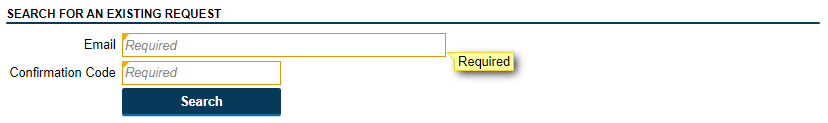
If the incorrect email address or confirmation code is used an error message is displayed.
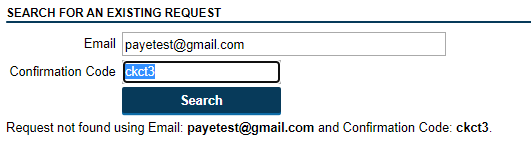
Once the request is successfully found, the user can use the tabs at the top to
- Print this page with the details of the return request;
- Delete the saved return request;
- Continue Editing the saved return request before submitting the return;
To view the saved return in its current state, the user can click the ‘Next’ button at the bottom of the page.

