PAYE Annual Return - Logged In Guide - Search for a Saved Request
To search for a saved request, the user must log into their e-Tax account and select the PAYE account ID they wish to search for the request.
Returns that have been saved will have a return status of ‘Outstanding’.
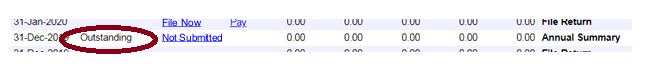
The saved return can be retrieved by clicking ‘Not Submitted’.
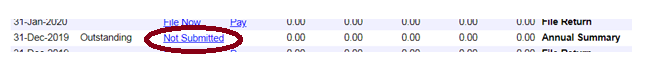
Once retrieved, the user can use the tabs at the top to
- Print this page with the details of the return request;
- Delete the saved return request;
- Continue Editing the saved return request before filing the return;

